Visdom.server 오류 해결방법 for Mac
Visdom 서버 접속 에러
아마도 맥 환경에서 딥러닝공부를 하시는 분들중에 CNN 공부를 하시다보면, visdom 서버에 접속할 때 오류가 뜨게됩니다.
pip install visdom
까지는 무리없이 잘 진행이 되셔도 아마
python -m visdom.server
에서
OMP: Error #15: Initializing libiomp5.dylib, but found libomp.dylib already initialized. OMP: Hint This means that multiple copies of the OpenMP runtime have been linked into the program. That is dangerous, since it can degrade performance or cause incorrect results. The best thing to do is to ensure that only a single OpenMP runtime is linked into the process, e.g. by avoiding static linking of the OpenMP runtime in any library. As an unsafe, unsupported, undocumented workaround you can set the environment variable KMP_DUPLICATE_LIB_OK=TRUE to allow the program to continue to execute, but that may cause crashes or silently produce incorrect results. For more information, please see http://www.intel.com/software/products/support/. Abort trap: 6
다음과 같은 에러가 뜨게됩니다. 저랑 같은 오류를 겪는 분들은 저를 따라오세요
해결 방법은 다음과 같습니다.
터미널창에
conda uninstall intel-openmp -n base
conda install -c intel openmp -n myenv
conda install nomkl -n myenv
여기서 myenv는 콘다 environment에 설정하신 본인의 경로를 말합니다.
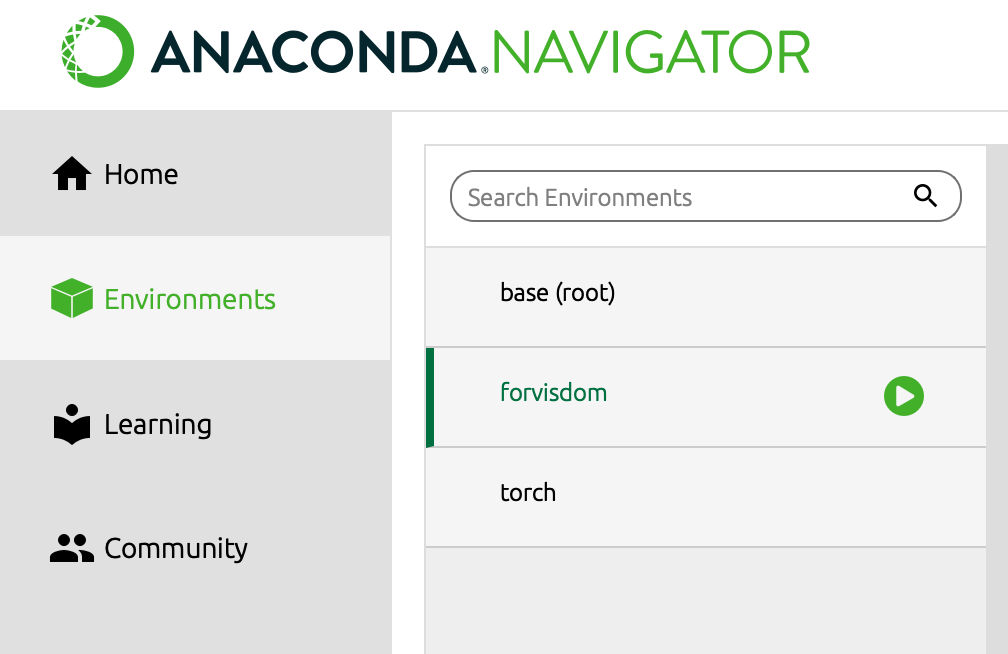
저 같은 경우는 visdom 에러를 잡으려고 아나콘다에 새 환경을 실행해주었고 이름을 forvisdom이라고 지었습니다.
그래서 아래와 같이 한줄 한줄 깔려있던 것을 지우고 다시 깔았습니다.
conda uninstall intel-openmp -n base
conda install -c intel-openmp -n forvisdom
conda install nomkl -n forvisdom
결과적으로 서버에 잘 접속되었습니다!
(forvisdom) jeong-yucheol-ui-MacBookAir:~ yuchul$ python -m visdom.server /Users/yuchul/opt/anaconda3/envs/forvisdom/lib/python3.7/site-packages/visdom/server.py:39: DeprecationWarning: zmq.eventloop.ioloop is deprecated in pyzmq 17. pyzmq now works with default tornado and asyncio eventloops. ioloop.install() # Needs to happen before any tornado imports! Checking for scripts. Downloading scripts, this may take a little while It’s Alive! INFO:root:Application Started You can navigate to http://localhost:8097

댓글남기기